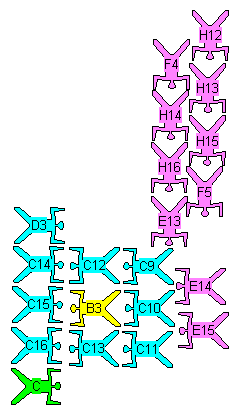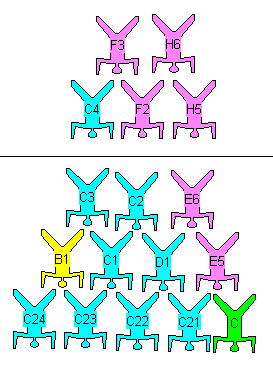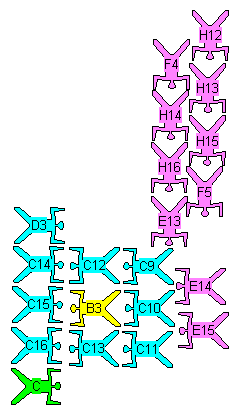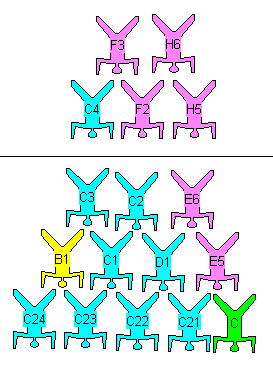How to Show Exit Orders with DiveMaker
DiveMaker can be used to show an exit order.
| Otter Exit | Skyvan Exit |
|---|
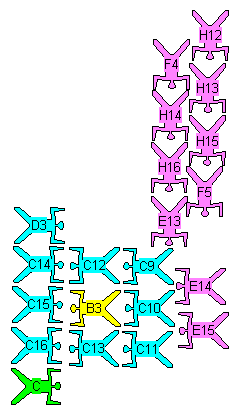 |
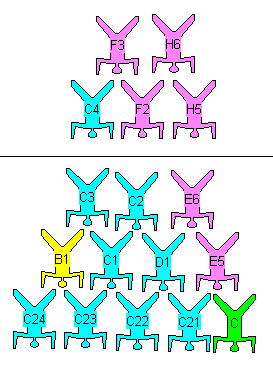 |
How To:
- Open a new file.
- Design the large formation.
- Label the slots. Plane independant labels are best.
- Use small fonts.
- Position jumpers in their exit position.
- Save the file.