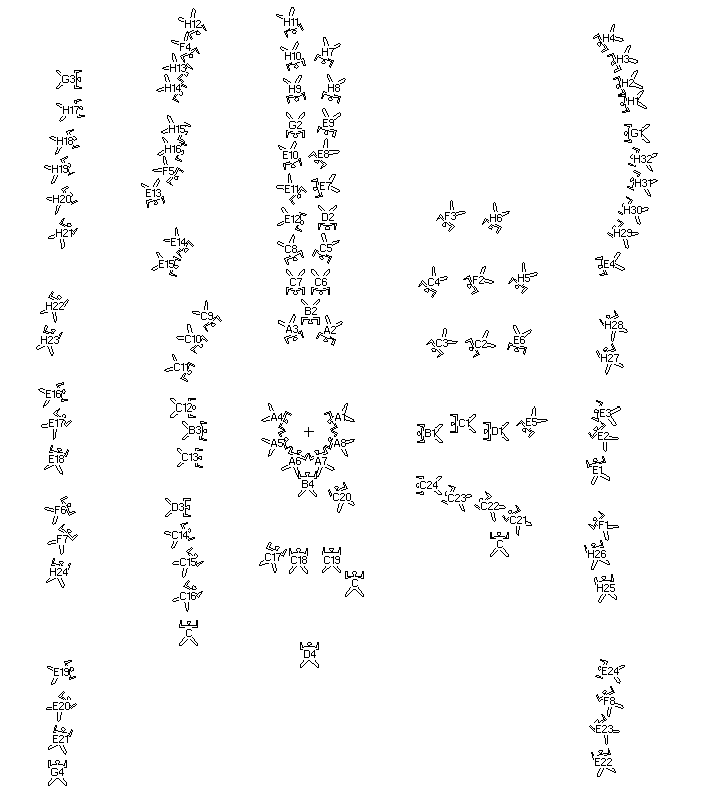How to Show an Exit Picture with DiveMaker
DiveMaker can be used to show an exit picture.
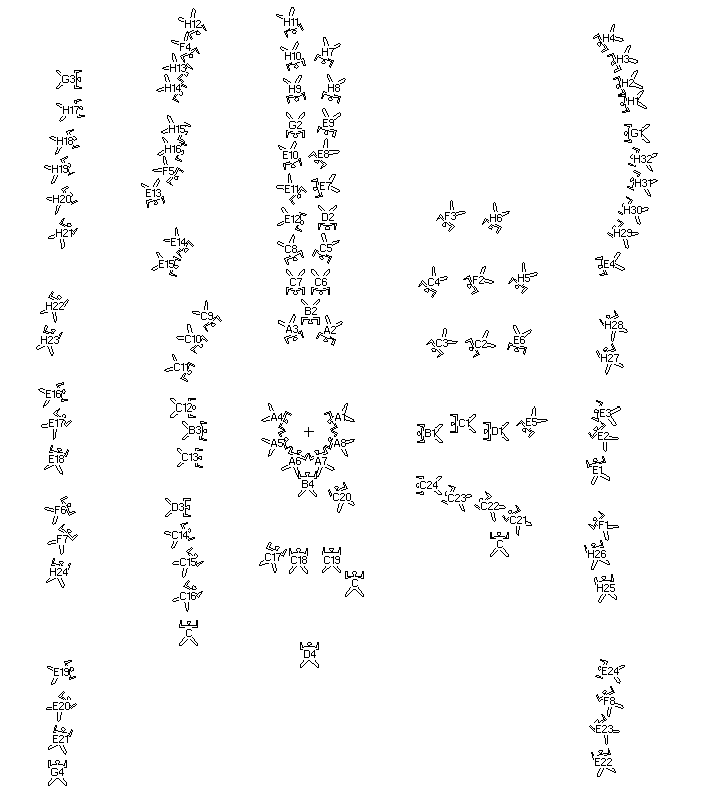
Download the DiveMaker File
How To:
- Open a new file.
- Design the large formation.
- Label the slots. Plane independant labels are best.
- Use small fonts.
- Select jumpers from each aircraft and move them to their exit position.
- Save the file.